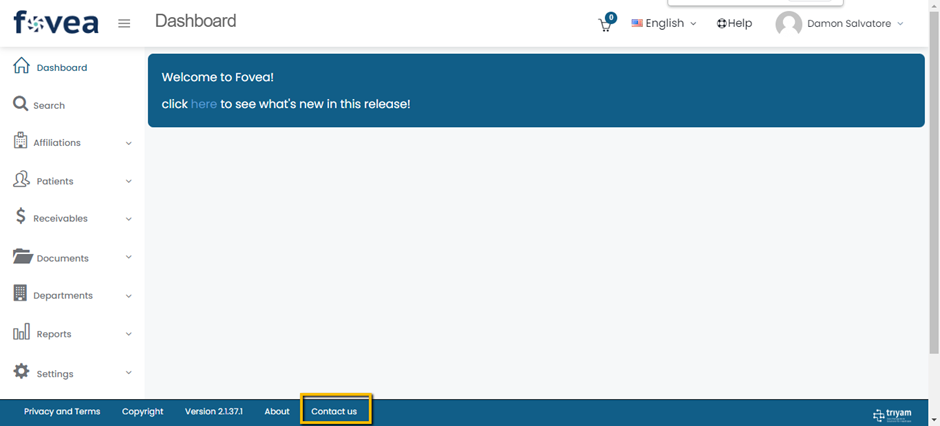Users may need help while using Fovea, this help document explains how to reach Fovea help desk while using Fovea.
In the user web browser, launch Fovea URL https://livefovea.com
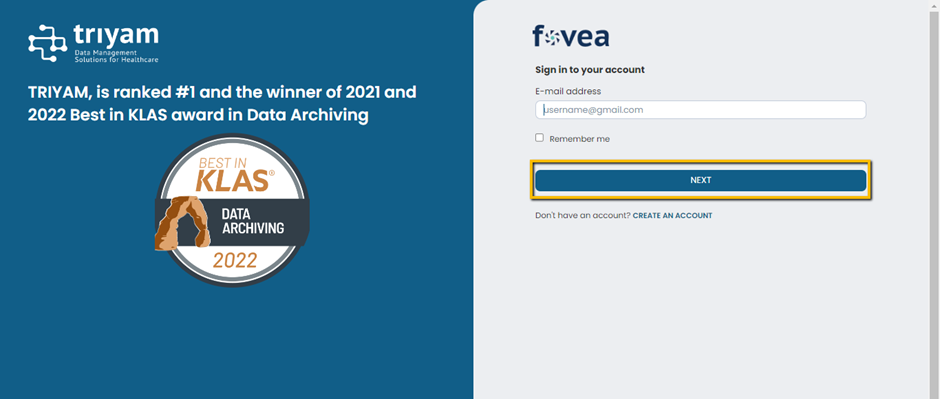
After logging into Fovea, Click Help button at the top right corner of the page.
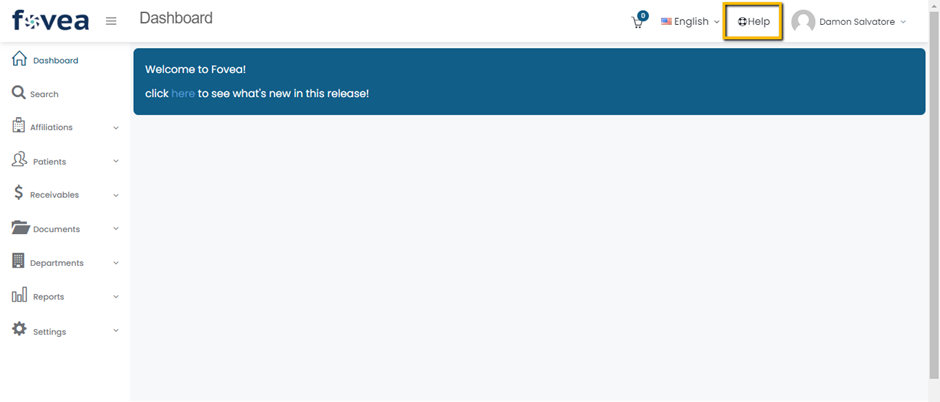
The user will be able to view various icons in the Fovea Help page. For example, If the user selects Users icon, it will show a list of various questions related to Users help in Fovea.
If online help is not sufficient then the user can contact in house Fovea Administrator. Also, the user can find their information at Contact Support at the top right corner of the page.
Upon clicking the Contact Support icon, the user will then receive a pop-up box. Fill the required details and click the submit support request button.


If the user is not logged into Fovea, the user can contact the Fovea Help desk.
by clicking the Contact Us option from the bottom of the screen.